Do you think the speed of your website matters?
Well, Google considers this as one of the factors for ranking in the search engines.
Amazon found this to be true, reporting increased revenue of 1% for every 100 milliseconds improvement to their site speed. (Source: Amazon)
Test the speed of the WordPress site using any of the tools like Pingdom, Google Page speed insights, Gtmetrix.
You can go to Pingdom Tools, enter the URL of your website, click ‘Test now’, and wait for the results to roll in. You should see something like this:
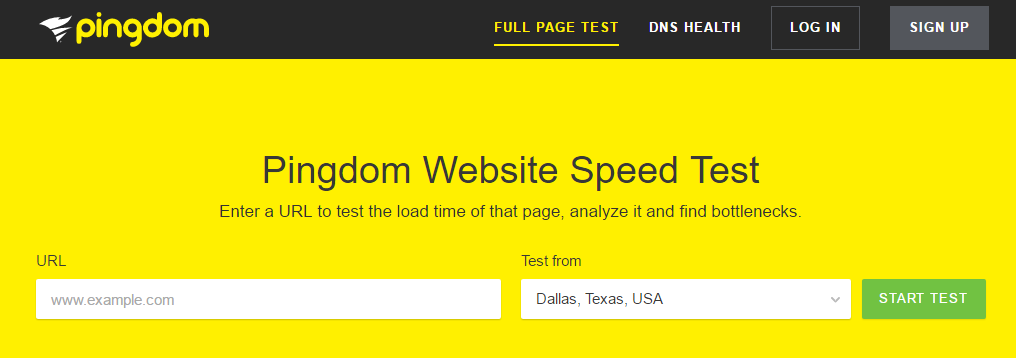
PERFORMANCE INSIGHTS
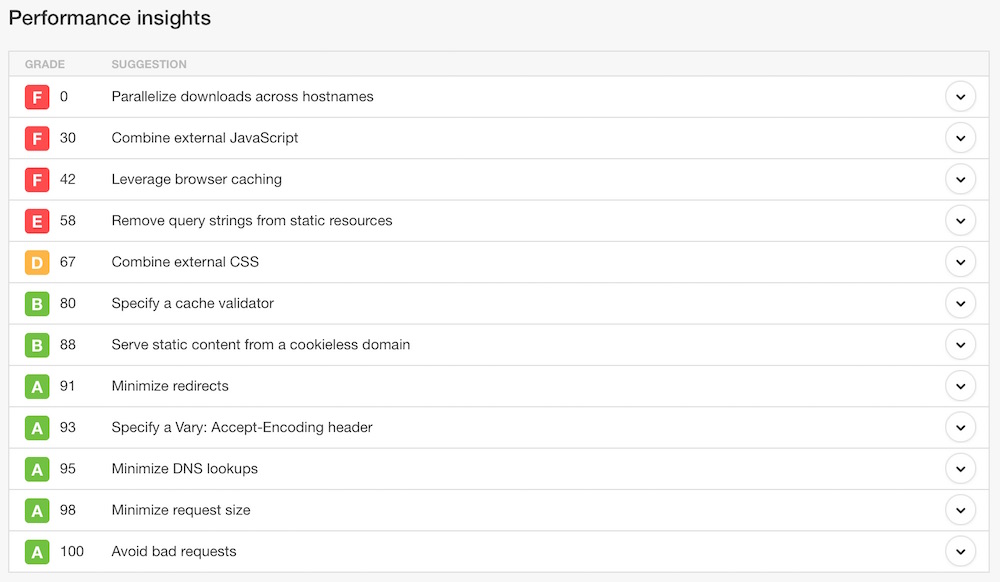
When you launch a site, there are so many little things you need to tend to… it’s normal to forget some of them. Tools such as this allow us to go through each issue and work through the corresponding solutions.
It acts as a checklist you can go through to make your site faster. Just click on the arrows to see details and follow the guidelines to resolve the issues.
Optimizing your page speed can be a daunting task. There will be always room for improvement. Aim to get better load speed. Generally, website that loads between 1-3 seconds is considered to be good speed. Fast page load improves overall site quality and increases user satisfaction.
Google recently found that the longer a person has to wait, the more likely it is that they’ll bounce:
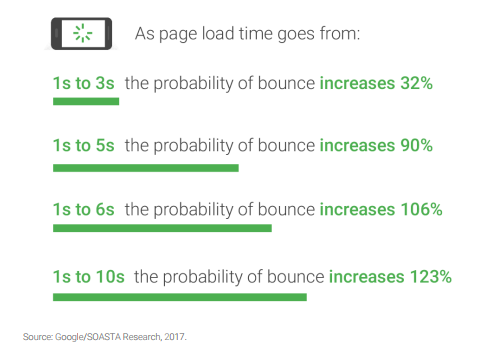
So how can you speed up WordPress site?
Here are some web optimization techniques to reduce site speed
1. Minimise HTTP Request
As the Number of on page components such as images, stylesheets, scripts etc are more, it takes more time to render these elements.
Some tips to improve site speed
- Simplify your designs
- Reduce the number of elements on the page
- Avoid more images instead use CSS
- Merge multiple numbers of stylesheet into one
- Decrease the number of scripts and insert at the bottom of the page
2. Choose the better hosting service
Choosing the best reliable hosting service is crucial for any website. Compare the configuration of different platforms. Select the hosting service that fits best with your requirements.
Remember, you want your server to respond quickly to requests and can send your website down the tunnel to the browser.
3. Enable browser caching
Once you enter the website, the elements on the page are stored on your hard drive in a cache or temporary storage.Enabling caching for your website can boost its speed significantly.
The browser automatically loads the page when you visit the website again. This avoids HTTP request to the server.
There are different ways to enable website caching depending on what platform you are using for WordPress, you can install the following plugins:
- W3 Total Cache
- W3 Super Cache
Here is some guidelines on how to enable caching for your website:
You can also add following code to your htaccess file to enable caching
# Leverage Browser Caching
<IfModule mod_headers.c>
# WEEK
<FilesMatch "\.(jpg|jpeg|png|gif|swf)$">
Header set Cache-Control "max-age=604800, public"
</FilesMatch>
# WEEK
<FilesMatch "\.(js|css|swf)$">
Header set Cache-Control "max-age=604800"
</FilesMatch>
</IfModule>
4. Reduce server response time
Server response time should be less than 200ms. Some tools such as Google’s PageSpeed Tools and Yslow which helps in evaluating your site’s speed and performance.
Google’s PageSpeed
All you need to do is enter the URL for the webpage you want to measure and click “Analyse” to receive a full report. You will see something like this
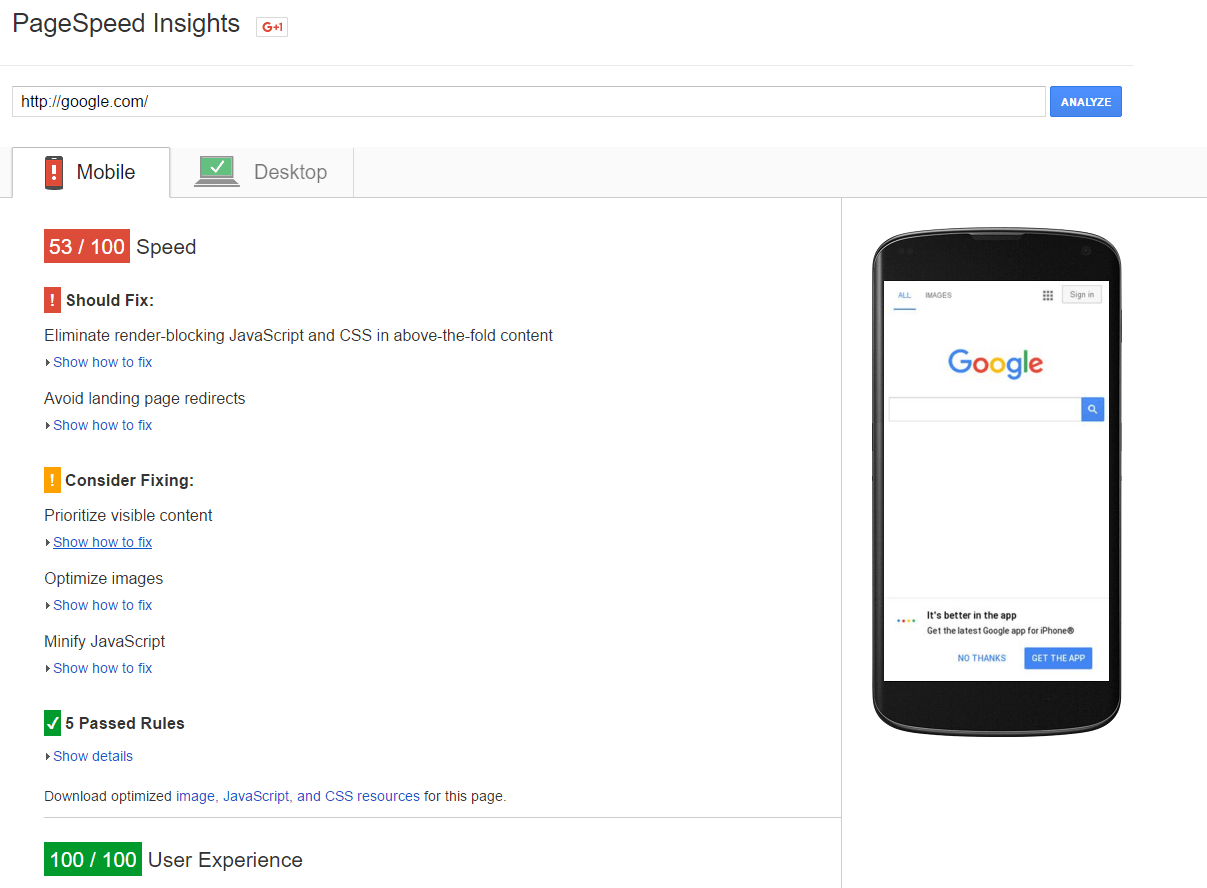
The webpage will have two reports, one for mobile and one for desktop, each with their own scores and list of issues and potential issues.
you’ll see a list of minor and major issues You can follow the guidelines and can fix the issues.
5. Enable compression
Compression method can be used when large pages take more time to load. Suppose if a page has great quality content and images take more time to load. Compression can be considered as one of the best web optimization techniques.
The best way to boost the load time is to zip them.Gzip compression can speed up your site’s load times significantly.
You can Install a Gzip compression plugin like the W3 Total Cache tool for WordPress.
After installing and activating the plugin Under the Browser Cache settings, you can find a checkbox to add HTTP compression to your WordPress website.
W3 Total Cache
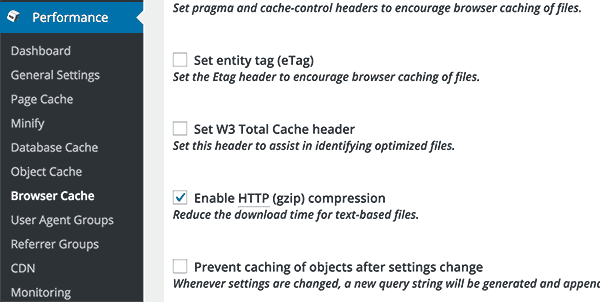
save your settings after enabling it.
W3 Total Cache
Another option is W3 Super Cache you can find an option to Compress pages so they’re served more quickly to visitors under Advanced.
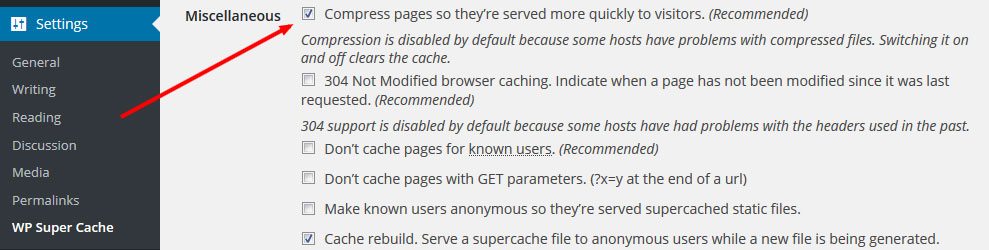
Save and you have Gzip enabled on your site.While there are many ways to speed up your WordPress website, Gzip compression is a simple yet effective tool that can make a huge difference.
6. Optimize images
Users expect the page to load faster. The maximum amount of time will be taken while downloading images.This can damage the user experience.
High-quality images drive more engagement and make your WordPress site look good. web page spends most of the time downloading images.
JPEG is the perfect option for the image format. Some browsers do not support PNG. You can Reduce color depth to the lowest acceptable level.
An online tool called TinyPNG helps to reduce the file size without reducing the resolution. All you have to do is click the link, upload your image and this tool will reduce the file size.
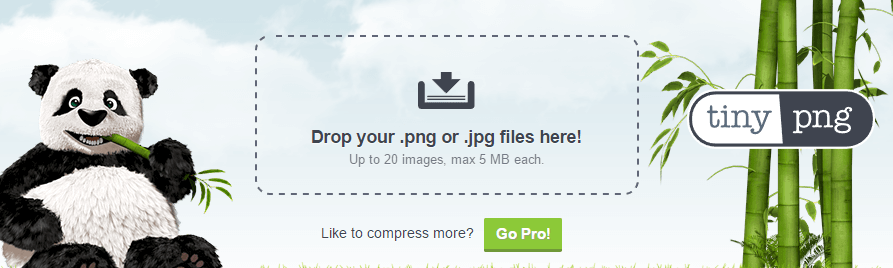
Just download the image and upload it to your site. Your images will look exactly the same and will load much faster.
You can reduce the image size in Photoshop or you can install a plugin called EWWW Image Optimizer plugin which automatically optimize your images.
7. Reduce redirects
Avoid using redirects because for every redirect, your packages go up and down the tunnel twice. Redirects create additional HTTP requests and increase load time.
Google recommends to Use a HTTP redirect to send users with mobile user agents directly to the mobile equivalent URL without any intermediate redirects, and Include the <link rel="alternate"> markup in your desktop pages to identify the mobile equivalent URL so Googlebot can discover your mobile pages.
8. Optimize CSS Delivery
Use one external CSS stylesheet as additional stylesheets increase HTTP requests. Some tips for optimizing CSS
- Combine external CSS stylesheets
- Inline CSS in style tags
- No CSS in HTML elements like your divs or your h1s (in element CSS)
9. Avoid number of plugins
Uninstall useless plugins because every plugin is another server request. It is one of the factors for reducing the speed of your WordPress site.
Install plugins which are necessary and turn it off when it is not required.
10. Use a CDN
A content delivery network, or CDN, puts your data on servers all over the world. So when someone clicks on your website, the server closest to them sends the info.
It means your visitors get a super-fast speed wherever they are in the world.
11. Fix all broken links
Broken links cause users to leave the site so fixing broken links is considered to be important for every site. Fixing broken links can reduce the bounce rate which in turn improves user experience.
Tools for fixing broken links are
- Google Webmaster Tools
- Screaming Frog SEO Spider
- Ahrefs
12. Insert JS in the body and CSS in the head
Styles need to be loaded first before the page is displayed. Otherwise, there will be a flash and elements on the page will shift creating a bad experience.
JavaScript can’t do anything until the page loads and <script> tags block parallel downloading, resulting in longer page load time.
Insert stylesheets in the document head of the page which prohibits progressive rendering. So browsers will block rendering to avoid having to redraw elements of the page.
JavaScript takes longer to load, and since the parser goes from top to bottom, having your JS at the bottom means it will get rendered last.
13. Clean the database
A Database can get very messy very quickly due to saved drafts, post revisions, deactivated plugins etc. WP-Optimize is a useful plugin that removes unwanted stuff from your database.
You need to install and activate the WP-Optimize plugin.The plugin will add a new menu item in your WordPress admin bar labeled WP-Optimize. Clicking on it will take you to plugin’s settings page.
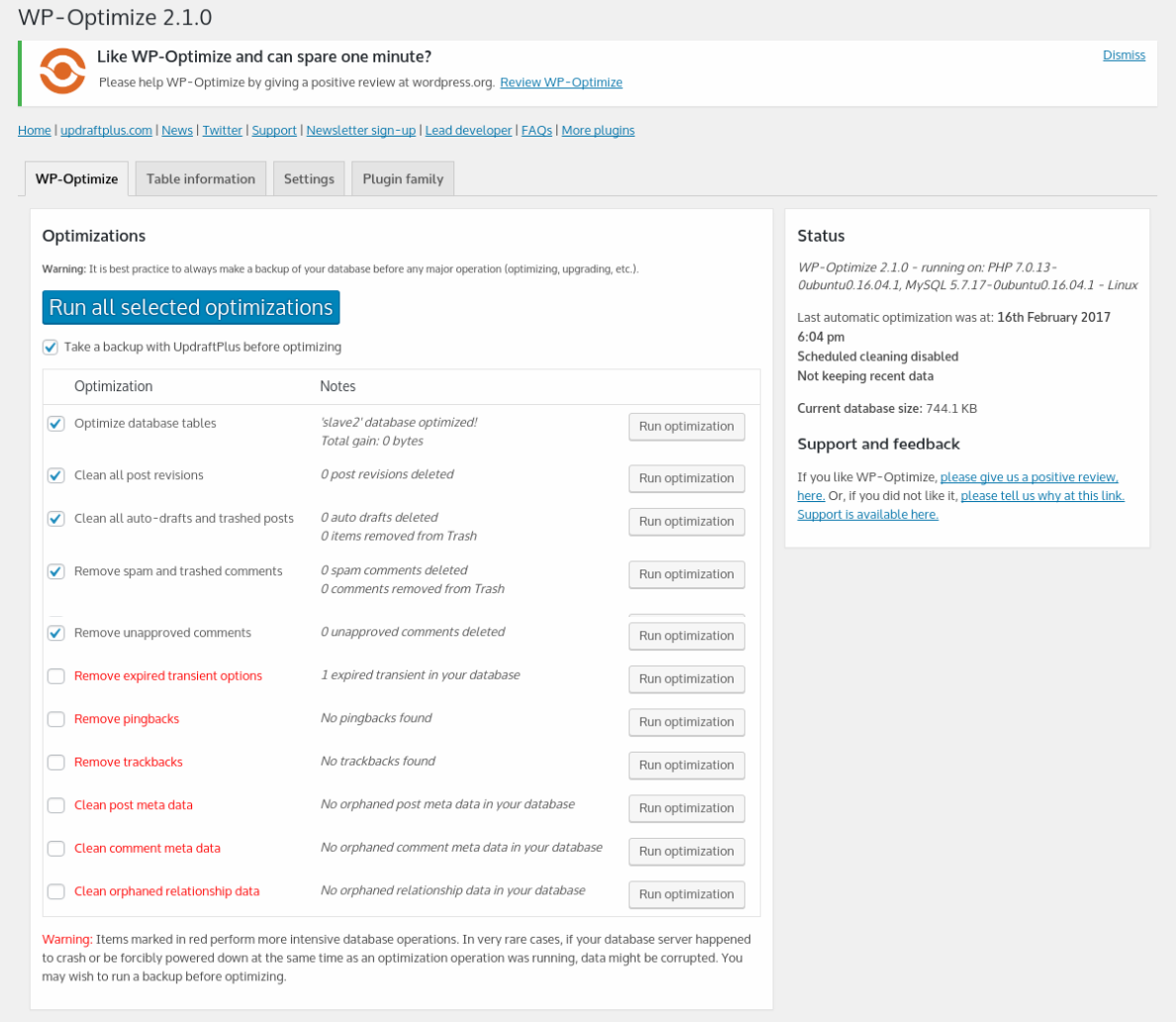
Review the list of operations carefully and uncheck any item that you don’t want to run at the moment.
Items marked in red need a lot of intensive database operations. If the method is interrupted throughout the operation, then it will corrupt data.
That’s why we tend to recommend that you just produce a backup of your website before choosing the items in red.After choosing the items, click on ‘Run on all selected items’ button at the top.
A Plugin can speed up the time it takes for the browser to collect and return files from the database.
14. Enable Keep-Alive
HTTP Keep-Alive is used when client machine requests to web server asking for permission to download a file.
add the given below piece of code into your .htaccess file.
# TN START ENABLE KEEP ALIVE
<ifModule mod_headers.c>
Header set Connection keep-alive
</ifModule>
# TN END ENABLE KEEP ALIVE
Add this code to the last line in your .htaccess file; it will add Keep-Alive HTTP headers that enable Keep-Alive.
It allows the client machine to download multiple files without repeatedly asking permission, which helps to save bandwidth.
15. Make sure your website is responsive
As more number of mobile users are increasing its important to have your website design responsive. As per the stats it has also been estimated that by 2018, almost 2.6 billion people or a third of global consumers will be using a smartphone.
Responsive design makes your site suitable for viewing on multiple devices like mobile, tablet. You need to consider how fast your website loads. Responsive design makes this much easier to ensure faster loading times.
What do the users feel if your site is not responsive? Your site will become tedious to use resulting in a poor user experience. Do you think users will be visiting your site again anytime soon? Most probably, they will not.
- Responsive designs provide SEO benefits
- Conversion rate will be increased
- More mobile traffic
- Faster web pages
- Lower bounce rate
- Improved browser experience
Conclusion
Page speed is to be considered as an important factor for search engine results page in 2018. As mobile internet usage is increasing day by day, expected to take over desktop users in the next 12 months.These web optimization techniques will certainly improve the page speed of your website.
Users expect faster page speed so if you have a website that loads slower then you should definitely focus on improving site speed.