Creating a website at present feels like an easy task. There are so many ready made website builders out there and so many freelancers/web developers who will assure to create a website for so less amount that you feel building a website is a piece of cake!
Planning a website that aligns with your marketing goals is the most difficult part, which most companies fail at. They build a website for a sake of it, and once it goes online they just forget about it and never update.
Companies tend to believe that website is all about creating a layout, and a cool design. Well is it so easy? Let’s go through what it takes to create a website that really works.
Before you open photoshop and start creating that ultimate design or before you buy a theme and modify it, you will need to plan your website. Below are few steps you need to walk through in order to create a successful website.
Define your target audience
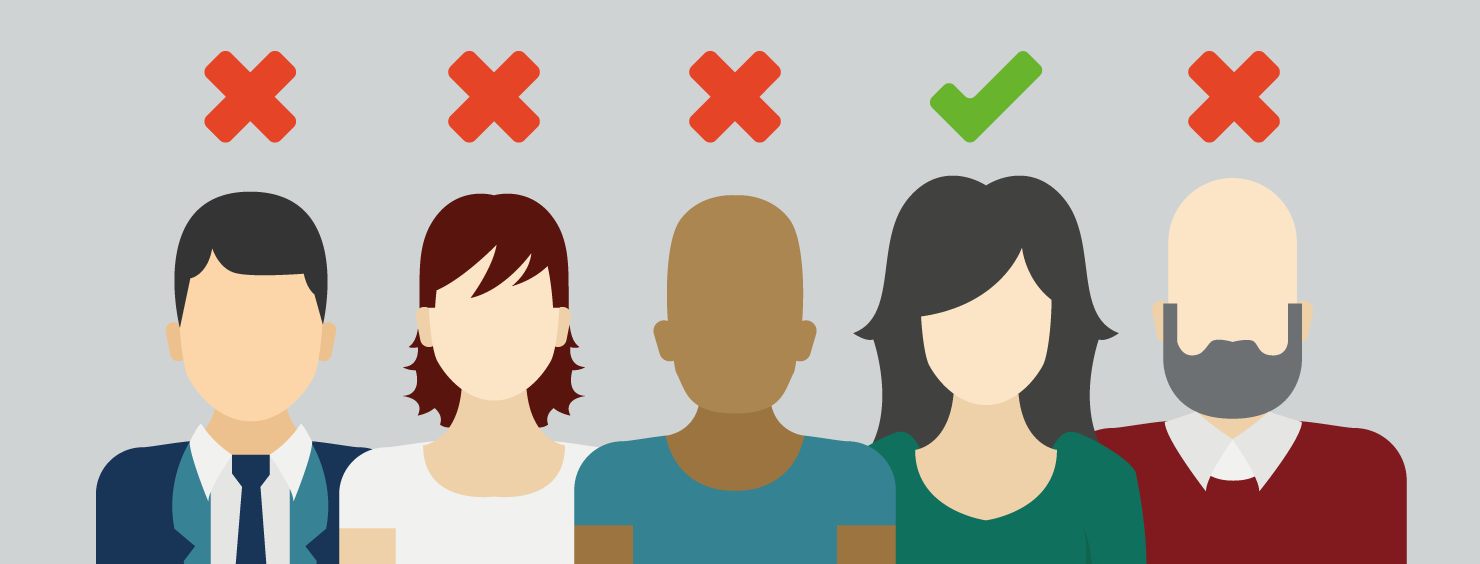
This is the hardest part for any business. Most of the new businesses struggle to define their target audience. They just assume their audience which will result in a website, that will fail to capture your target audience. Answer the below questions
- Who are your website visitors?
- Which is your target location?
- When do they visit (day & time) ?
- What is your target age group?
Know your target audience. Always keep them at the forefront of your mind. Understand their lifestyle and what they are looking for. Gather their feedback and use it to tailor your approach. The voice of the consumer is an essential input into the development of any fashion business or blog – Imran Amed
E.g. When we started out, we assumed that whoever wanted a website will be our target audience. This led us to create a generic website and ended up working with clients who would not value our work.
Identify Buyer Personas

Buyer personas are your imaginary customers based on research data and existing customers, for whom you will be targeting your website to. The content should be targeted to a pain point and fears of your personas.
the most effective way to build buyer personas is to interview buyers who have previously weighed their options, considered or rejected solutions, and made a decision similar to the one you want to influence. – Adele Revella
E.g. Pain point of our customers would be
- No good developers – Usually I read this in various forums
- Shortlisting the companies for outsourcing
- Trusting the shortlisted company – in the beginning
- Communication – the developers may not be available for communication when required
- Timezone – if outsourcing from US, Europe
- Payment terms
And their fears would be
- What if the quality of code is not good?
- What if the project is not completed on time?
- What if the project is not completed on budget?
- What if the project is complex and cannot be done by the shortlisted team?
- What if outdated technologies are being used for the project?
- What about the maintenance of the project after delivery?
- What if the vendor does not understand my requirements?
Based on the above points we would then plan our content, so that the readers feel that we are talking to them and not some generic template.
Set Goals & Objectives
Based on above points you need to set goals for your website.
What do you want to achieve from your website? Is it just an information website? Or is it for generating leads? Below are few features you can incorporate to achieve your goals
Blog

Write articles about your industry to establish an immediate authority among your readers
By having a blog, you can make yourself very accessible to your target audience. You can leave comments open on your blog so you can learn exactly what your audience likes about what you’re doing with your business and about what they think you should change. – Fabrizio Moreira
Ecommerce

Integrate ecommerce features to your website if you have any products to sell.
Because of the increased use of social media on smartphones and social media’s involvement in retail sales, “social selling” has become red hot. Anyone hoping to improve their online sales success must take advantage of emerging trends.”- Eddie Machaalani,co-founder and co-CEO, Bigcommerce
Niche Job board
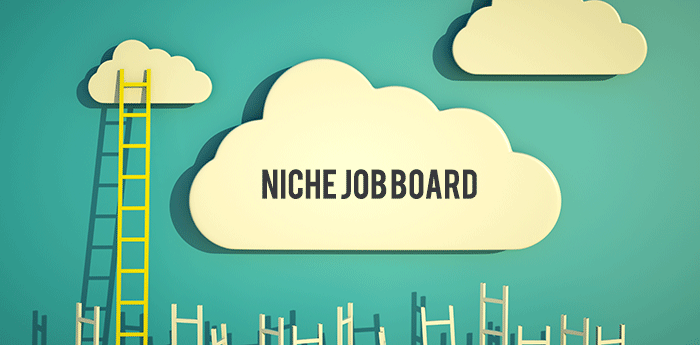
If your target audience are students or working professionals then you can include job board to generate additional income. Popular websites like smashing magazine or stackoverflow have their own job boards.
Business directory

Just like job boards, niche based business directories are also in demand. You can list down various businesses in your location and charge for the listing. This works best in real estate business, where you can list houses which are for rent/lease and earn money from it.
Question and Answer
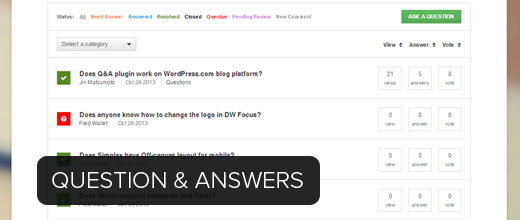
Most of the businesses that sells products will have to answer their customer’s queries. So this is one of the must have features in your website to provide more details about your product. You can also check chatbots which can be configured to do similar tasks
Portfolio
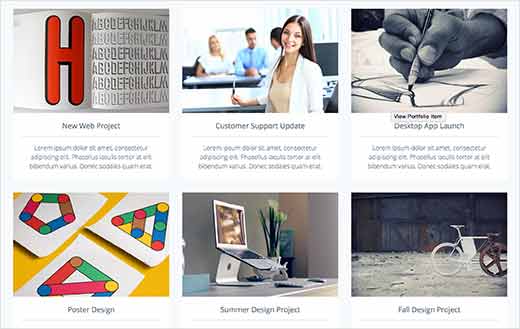
You need to include a portfolio section if you are into service industry. Your potential customers look for your past projects, and you would want to showcase it and create an immediate impact. You don’t have to include all your past projects, showcase only the best 1’s.
Online communities

Your business is not just selling your products or service, but also to provide support. You can integrate a forum on your website where your customers can ask queries, raise bugs or get any kind of support they need by you or your community.
Coupon website
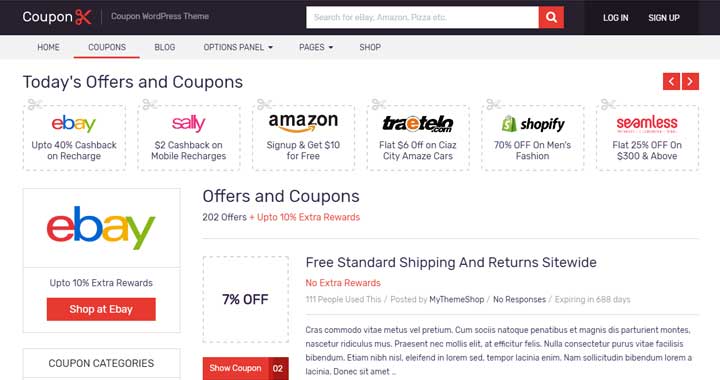
If you have an ecommerce website, you can also sell coupons to earn additional income. Once you get significant amount of traffic to your website, you can approach famous brands and suggest them to display coupons on your website.
Auction website

You can include auction feature for your products if your business demands for it.
People were doing business with one another through the Internet already, through bulletin boards. But on the Web, we could make it interactive, we could create an auction, we could create a real marketplace. And that’s really what triggered my imagination, if you will, and that’s what I did.”- Pierre Omidyar, Founder of eBay
Multilingual website

If your customers are from different locations, then you may consider to display your content in their native language for better engagement. This will also create a feeling among your customers that you are a local company and understand their needs.
Knowledgebase/wiki based

Similar to blog posts, but in wikis you allow your readers to modify the content. This will help you in keeping your website up to date if you are super busy. But make sure that you moderate the content before it is live.
Create content that teaches. You can’t give up. You need to be consistently awesome.”- Neil Patel, co-founder of Crazy Egg and KISSmetrics
Podcasting website

Podcasts are another way through which you can engage with your audience. Create regular podcasts about your industry and upload it on your website. Audio & videos get shared more on social media rather than just text content.
Niche affiliate website

Want to earn more commission by referring your users to various products and services? there are so many associate options that you can signup to.
Photography website

Are you a professional or amateur photographer? or do you run a studio? then you need a website which has galleries and carousels of your photographs. Additionally you can have a e-commerce feature to sell your photographs either per image basis or monthly subscription. e.g. shutterstock.
Create Sitemap
Once you have identified your target audience and buyer personas, you now will have a clear understanding of the features to be included in your website. You are now ready to create the sitemap.
Sitemap is a list of all the pages, subpages, categories, subcategories and how these are associated with each other. You need to plan out all the pages before you design it, the type of content, and how will they be organised. You can use any sitemap designer software or can draw it out on a paper, which ever you are comfortable with.
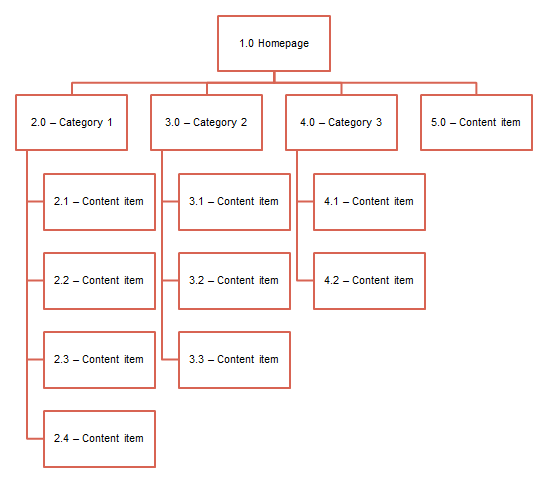
Wireframes
When you are ready with sitemap, you can move on to create wireframes. Wireframes are the first step of website design, and usually is a greyscale design of pages without any colours.
In wireframes you need to define structure of each page and the type of content. You can use tools like draw.io or balasmiq for this purpose.
Do not try to make it look appealing at this stage, since that will distract the purpose of this step.
You should be planning the position of content and structure of the page rather than what font and color to use.
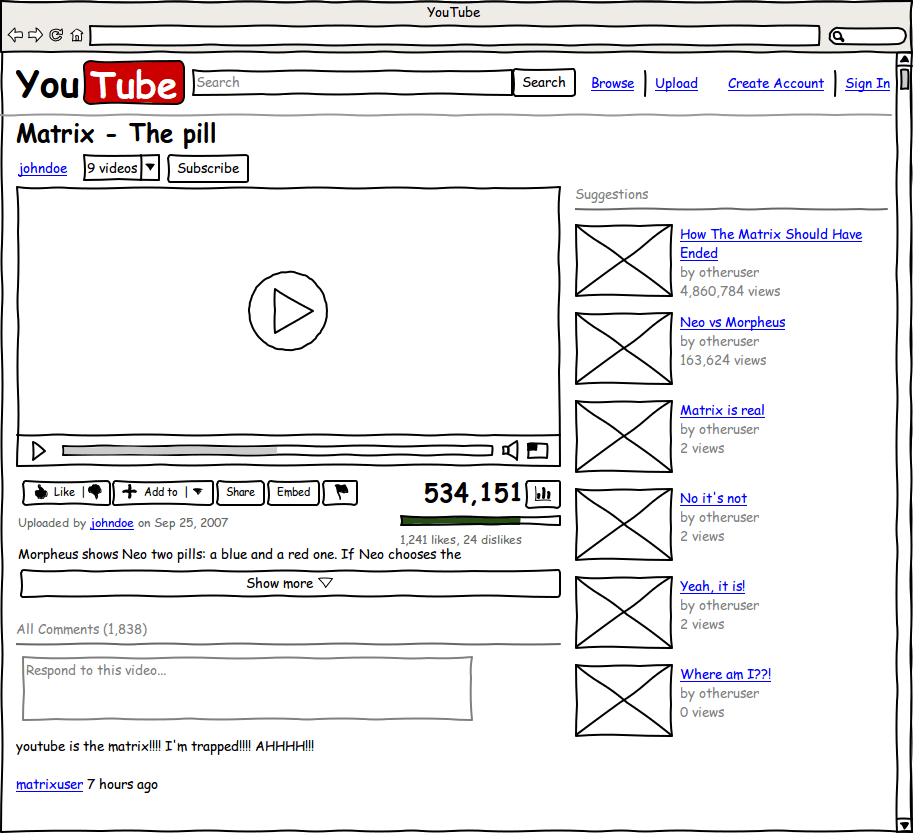
Creating the Right Design
In this step you will have to finalise the colours, fonts, images and videos of the website. Designing software such as photoshop or sketch is commonly used.
Industry standard grid system such as 960 grid system can be used rather than using your custom grid.
The experience your users have with your website defines the success of the design. A website which is easier to navigate, pleasing to the eyes has more probability in succeeding than a website which has amazing design but difficult to use. It would annoy the visitors and they would not return back!
Responsive web design is a way to go due to increase in mobile devices. Read further about it here
Once the design is completed hand it over to the developers to code it.
Testing your website
When you feel that your website is ready for public launch, you need to test your website
- Check all the pages for broken links
- Test if your website looks fine on major browsers like Safari, Chrome, Firefox and IE
- Test it on various mobile and tablet devices for responsive issues
- Check if all your images are properly resized on various devices
- Links from 3rd party softwares and email campaign forms
Additionally you may want to run your website on w3 validator to check for any logical errors. You have to fix these errors for your website to be indexed properly on search engines
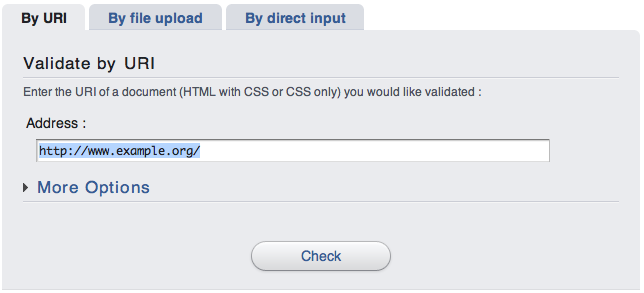
Testing Page Speed
Page speed determine your website’s page size and the time it takes to load. Search engines love websites that load fast, hence you need to make sure that the page size is less than 2mb. You can analyze it with couple of tools.
Google Page Insights
Google pagespeed insights displays how your website pages load, the time it takes to load and various solutions to improve your page speed.
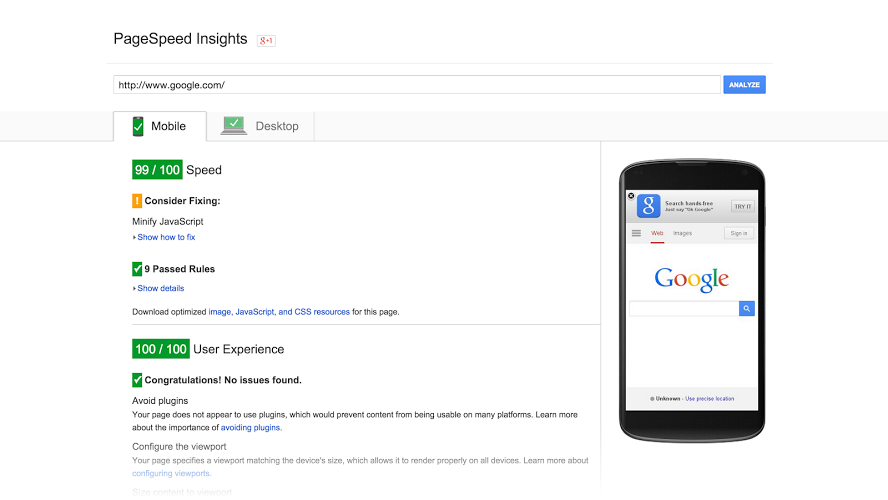
Nibbler
Nibbler tool provides various other parameters that your site is lacking like url formating, code quality, internal linking, social media etc.
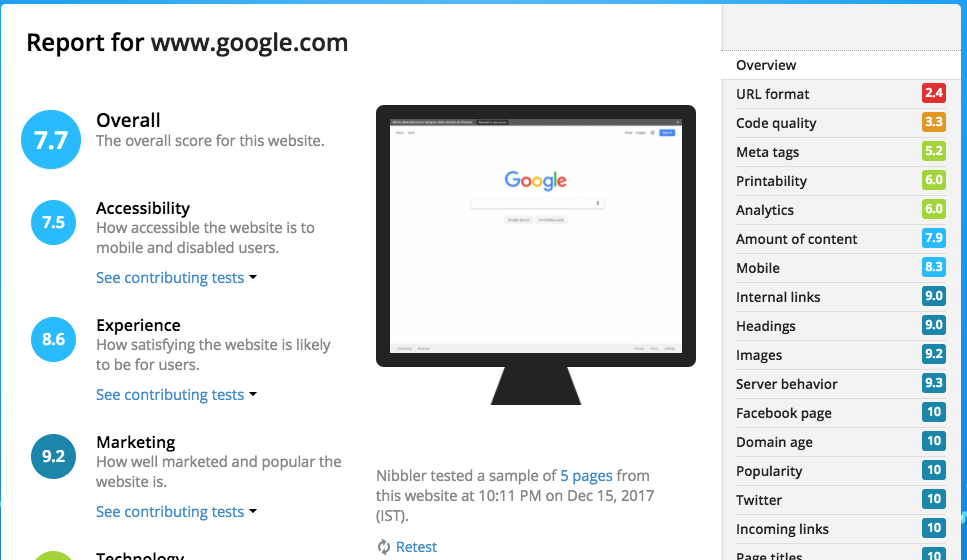
Pingdom
You may also want to check the pagespeed when visitors access your website from other countries. Pingdom is perfect tool for that. You can select the location and analyse the page speeds.
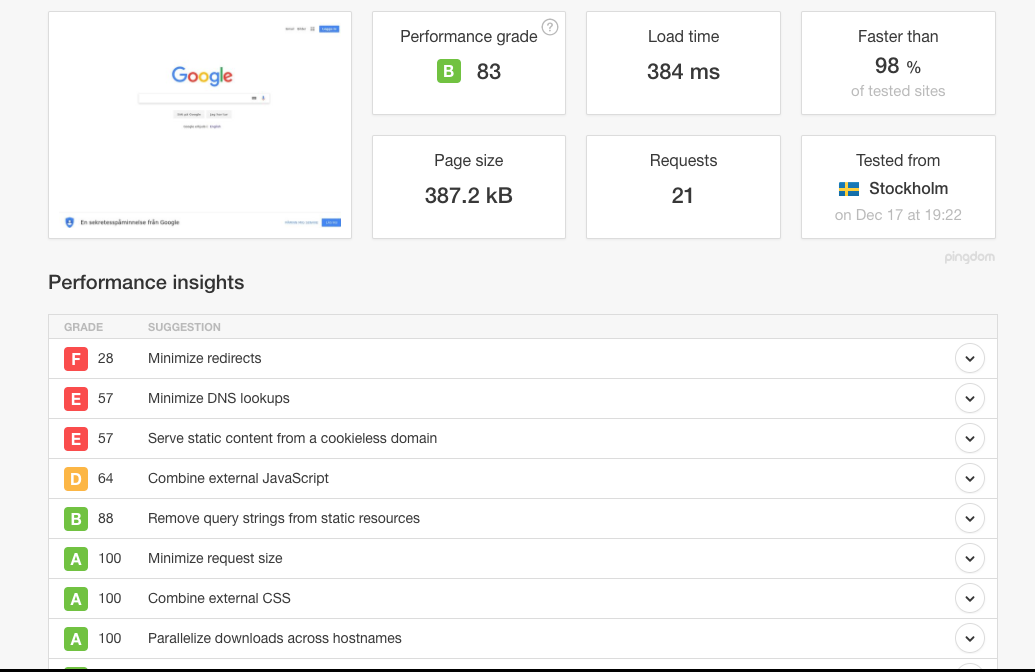
On Page SEO
You need to make sure that basic on-page seo is taken care of. Below is a checklist which you need to consider
- Titles for all the pages are well defined
- Meta tags are defined for all the pages such as meta description, title and description for facebook and twitter cards
- Alt attributes for all images
- No-follow and do-follow links are defined
- Proper 301 redirects in your htaccess file to avoid duplicate content
- Sitemap.xml for the search engine to crawl your website better
- Robots.txt file to let the crawlers know which pages should not be indexed in search engines
- Breadcrumbs for better navigation
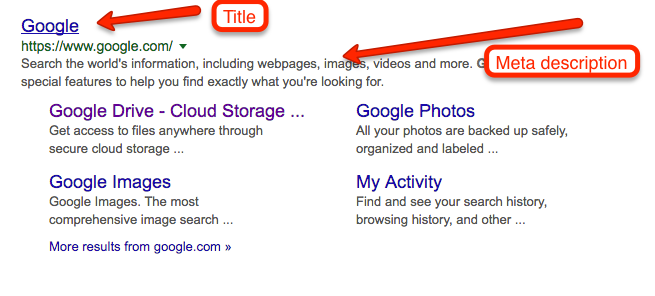
Post deployment keep track of your web pages with Google analytics. Below are few statistics you can keep track of
- Visibility of your website. How the visitors are finding your website
- Location of your web traffic.
- Devices your visitors are using to access your website
- How long visitors are staying on your website
Based on above data, you can update your content and website to make it better.
Books for further reading
Conclusion
Developing a good website is not an one time event, rather it’s an ongoing process. You need to always get feedback from your customers and update your website. Create a great website and keep the momentum going!




